The strategies students use to learn when they read on paper are also effective for learning from digital academic materials. It can be tricky to figure out what tools are available with digital academic materials, and how to use them. But, using these tools can help with learning and is associated with higher GPA, so we encourage you to invest a few minutes and find out more! This is especially important with the launch of the Cornell Academic Materials Program.
Start Here to Learn More
Begin by watching our video on “Learning from Digital Materials”.
You can view all of the LSC’s videos on study skills and strategies here. Keep reading below for more tips and strategies!
Format of Digital Academic Materials
- Digital academic materials range from basic scanned copies of PDFs to sophisticated interactive e-textbooks.
- Although it may feel like a hassle, it is worthwhile to spend upfront time to acquaint yourself with the different formats your classes are using.
Platform Tools
- Know what tools are (and are not) available! Different platforms offer different features such as highlighting, annotating, book-marking, glossaries, text size manipulations, searchable text, and having the text read out loud.
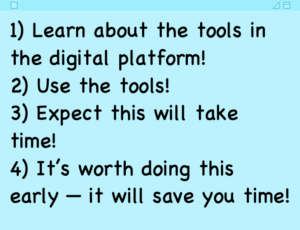
- Use the tools! Passively reading or skimming online textbooks may feel easy but it is NOT an effective way to learn. Active use of online mark-up tools is associated with higher GPA. It is beneficial to learn how to use these tools early in the semester.
- It’s not uncommon for users to find e-book interfaces perplexing or non-intuitive, so expect to invest time to learn how to work with the tools of the various platforms used by your online academic materials. Fortunately, many Cornell classes use e-books that are available through VitalSource, which provides access to a standard suite of online tools. Be sure to build some time in your schedule in the first week of classes to learn how to use these tools.
- Don’t fake it! Highlighting or bookmarking without paying attention to the reading does not lead to greater learning. It is even associated with lower grades because students who highlight or markup text without actively knowing what they are reading and why they are choosing to markup that particular text tend to overestimate what they really know.
Hardware
Do your online reading from a laptop or tablet, not your phone. Why? Many mark-up and highlighting tools do not work well on phones, and students recall more information they read from a large screen compared to a small one.
Tips from LSC tutors…
…before you log on:
- Find an annotation app you like to keep your online notes organized. LSC tutors use the apps that are free to CU students, such as OneNote, they also like low-cost apps including GoodNotes.
- Make sure you know what your professor expects from your use of online academic materials. Will an e-textbook be supplementary to lecture slides, or a primary source of your learning?
- Some LSC tutors download their e-textbooks so they can use them offline.
…while you are reading:
- Use the “notes” feature or a pen and paper to take notes while you read.
- Use the class’s learning objectives to help you decide what you need to know and the depth you need to know it.
- In e-textbooks pay attention to titles, headers, figures, and captions- and make sure you can understand what they are saying. Focus your attention on material you are less familiar with.
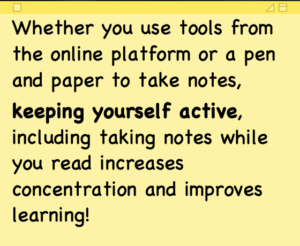
- In STEM classes write down equations you need to memorize and important exceptions to formulas.
- Beware of highlighting! lt can be easy to get carried away and not really pay attention to what you are highlighting and why.
- If a reading is assigned before class: read or listen to the sections headings and learning objectives and get started on your notes. Then go to lecture. After lecture go back and closely read the sections you need to learn in more depth and add to your notes. Why does this work? It is an example of “scaffolding,” which helps students gain basic knowledge as well as higher-level learning.
…when you think you are done with your reading:
- Go back over the chapter summary, important concepts, and vocabulary.
- Test yourself to see if you understand by working on a few of the sample questions. Be honest with yourself. If answers are provided, don’t look until you fully answer the question yourself.
- If you don’t get the correct answer: go back, try again, ask your friends or study group, go to office hours or tutoring.
- Try a question toward the top (usually the easier ones) and then one toward the bottom (tend to be the more challenging ones).
- You may not have time to do all the practice problems. Do more problems in sections where you struggle. Skim all the problems and try the ones that look the most confusing to you.
Other resources to explore
References
Allred, J. B., & Murphy, C. A. (2019). Interactive electronic textbook use in higher education: Grades, engagement, and student perceptions. International Journal of Innovation and Learning, 25(3), 296-309.
Azevedo, R., & Hadwin, A. F. (2005). Scaffolding self-regulated learning and metacognition–Implications for the design of computer-based scaffolds. Instructional science, 33(5/6), 367-379.
Johnston, N., & Ferguson, N. (2020). University students’ engagement with textbooks in print and e-book formats. Technical services quarterly, 37(1), 24-43.
Pierard, C., Svihla, V. L., Clement, S. K., & Fazio, B. S. (2019). Undesirable Difficulties: Investigating Barriers to Students’ Learning with Ebooks in a Semester-length Course. College & Research Libraries (forthcoming).
Sage, K., Augustine, H., Shand, H., Bakner, K., & Rayne, S. (2019). Reading from print, computer, and tablet: Equivalent learning in the digital age. Education and Information Technologies, 24(4), 2477-2502.
Van Horne, S., Russell, J. E., & Schuh, K. L. (2016). The adoption of mark-up tools in an interactive e-textbook reader. Educational Technology Research and Development, 64(3), 407-433.

